Explore SignUpGenius Solutions

Getting ready for your nonprofit's annual 5K run or scheduling your school's monthly cafeteria volunteers?
Recruiting helpers is already simple when you use SignUpGenius' online tools to create an online sign up and send invitations via email and social media to fill responsibilities. It's even easier when you're planning a regularly occurring or repeating event.
You can duplicate a sign up by logging in to your account, heading to the Sign Ups account page and locating the sign ups you created under the Created tab.
Find the one you'd like to recreate, and click on More Actions (it's the little icon that looks like an ellipsis or three dots). There you will easily be able to duplicate, transfer, archive or delete the sign up.
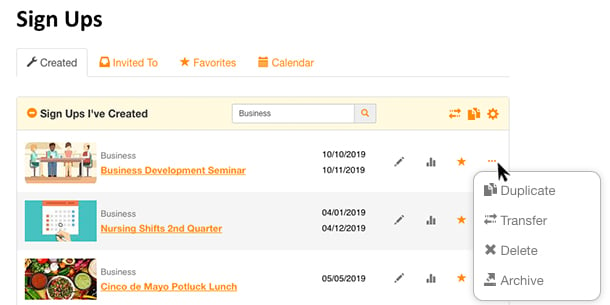
There's also a duplicate button on the top right of your account page (it looks like two pieces of paper) that lets you select the sign up you would like to duplicate from a dropdown menu.
Your duplicated sign up will show up under the Created tab, along with your other sign ups, but won't go live until you give it the OK. The sign up page will be a clean slate for new people to sign up to help since names aren't transferred over.
You will be able to adjust dates and time to reflect the new opportunity and can send invitations like you normally would. Make sure you're sending it to the correct group of people by going to the Design tab in the sign up creation wizard.
If you know you're handing over an annual or regular event, you can duplicate a sign up and transfer it to the new leader. That way, they won't be working from scratch. You'll look like a genius — and be helpful!
Need more advice or tips? Browse our FAQs for answers to common questions or contact our award-winning customer support staff.