
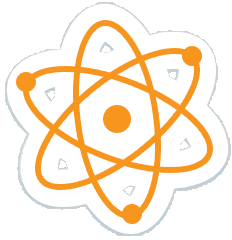

It's a great day to be a genius!
Error
Invalid Login
To login via Facebook, your email address is required. Your email address is what connects your Facebook account with SignUpGenius. To re-try this process, you must complete the following steps:
- For your reference, do not close this dialog window
- Login to Facebook
- Verify that the email associated with your Facebook account is confirmed and not in 'pending' status.
- Navigate to the Settings page
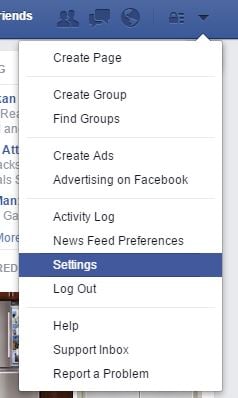
- Under the settings page, select Apps
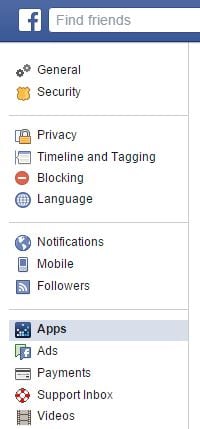
- In the Apps page, look for the SignUpGenius app, click the 'X' button to remove the app
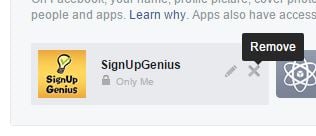
- Click 'Remove' when presented with the confirmation window
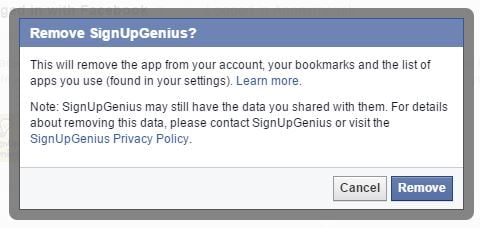
After you have completed the above steps, you may close this dialog window. You may then re-try the login via Facebook process. If you need further assistance, please contact our support team.




