Explore SignUpGenius Solutions
.jpg)
Are people dropping like flies from their sign up commitments? Or have they procrastinated, meaning you're getting an influx of last-minute sign ups? Whether you're managing concession stand volunteers or registering students for tutoring sessions, sometimes control is a good thing — especially when you want to limit surprises with your event.
With our locking feature, the sign up creator can prevent participants from signing up, editing or deleting items based on the date. This feature allows you to control when specific slots are available on a sign up and is particularly useful on multi-date sign ups.
To get started, create your sign up and when you get to the Settings area, select the Restrictions field under the Preferences section. In this area, you will see the option for Sign Up Locking. With a premium subscription, you'll be able to expand this option.
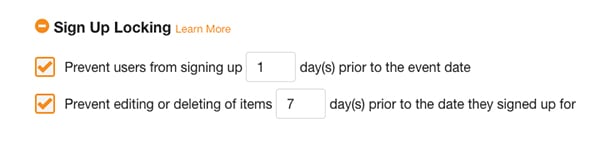
There are two selections with this feature. First, you can prevent people from signing up when the slot reaches a specified number of days prior to the event. If you have multiple dates on your sign up, people can sign up until the date of the slot reaches the parameters. At that point, the slot will lock and prevent further sign ups. Slots lock on a rolling basis for sign ups with multiple dates. This is a helpful way to prevent people from signing up at the last minute.
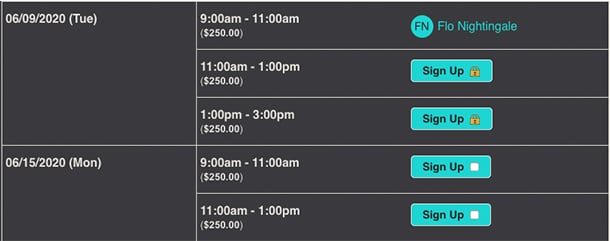
With the second option, you can prevent participants from editing or deleting their sign up a specified number of days before the event takes place. This prevents people from editing or deleting their sign up at the last minute without notifying you of the change or cancellation.
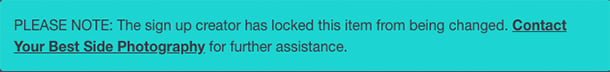
With Sign Up Locking, you no longer have to worry about those last-minute sign ups or deletions. It's the perfect way to keep your sign up under lock and key!