Explore SignUpGenius Solutions
.jpg)
Organizing your events is simpler than ever! Our sign ups make it easy to collect money online from group participants — saving you from sending out yet another email asking for payment. That's genius!
The first step will prompt you to create a SignUpGenius payments account, powered by Stripe. Get started by entering your email address. If you already have a Stripe account, you can use the same email.
Select who will receive the money collected: an individual, business or nonprofit organization. This will determine how you enter bank account information.
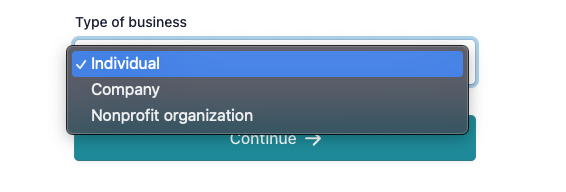
Next, you'll enter some basic identification information. If you're collecting money as an individual, you'll give the last four digits of your Social Security Number. If collecting money for a nonprofit or business, you'll enter the Employer Identification Number. Stripe requests this information to ensure secure payment processing, learn more about the Privacy Policy.
Lastly, enter banking details (routing and account numbers, bank name and account type). You can add or change bank account details any time through your payments dashboard. Your first payout will typically be 7 days after the first successful payment is received. For the 2nd payout onward, your payout will typically occur on a 2-day rolling basis with daily automatic payouts by default.
Genius Tip: The onboarding process will also ask for a website address, so any individual who does not have an organization website to link to can enter the URL of their sign up (or their index page link) instead.
Cha-ching! Your payments account is active and ready to collect some cash.
In the Slots tab, select the option to Add Slots. In the window that appears, check the box next to Collect Money.
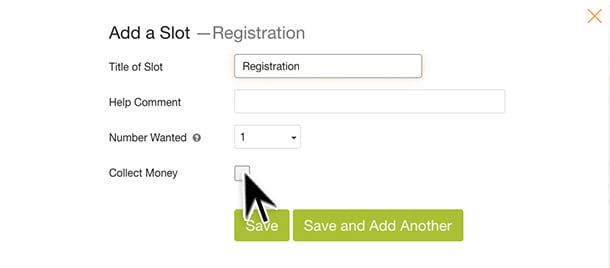
You can also edit a current sign up to include this information. In the Slots tab in the sign up creation steps, select the pencil icon next to the slot you wish to edit. Then, select the box next to Collect Money.
Select whether the payment is required or optional and enter the fixed price, if applicable. The minimum price for any item is $3.50.
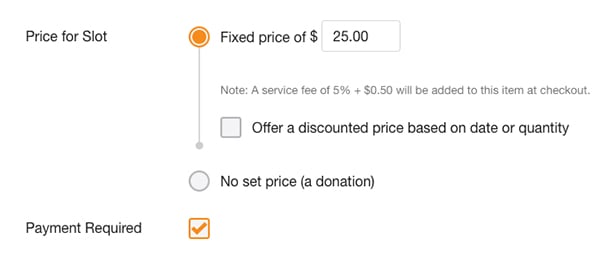
When participants sign up for a slot, they can immediately pay with a credit card, debit card or digital wallet (Google Pay or Apple Pay) without needing to set up a SignUpGenius or payments account. We charge a low fee of 5 percent of the purchase price plus $0.50 per transaction.
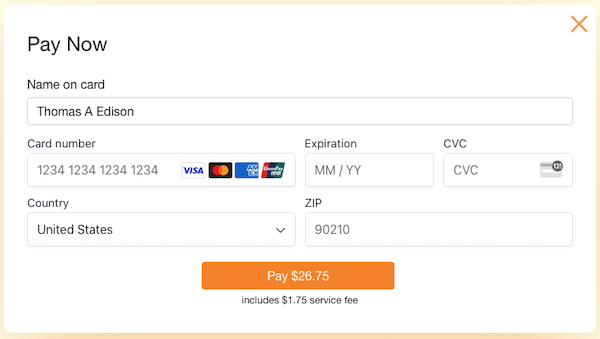
Genius Tip: Since payments cannot be collected on RSVP sign ups, it's easy to switch your RSVP format to a standard format (sorted by slots, dates, or just slots only) in the Slots step of the sign up builder.
There you have it! A genius, simplified way to organize people and collect money at the same time. Now let the moola roll in.