.jpg)
Ever wished you could host all your sign ups on one page? Now you can! Enterprise customers can now create Portal Pages, a customized index page that easily directs group members to the right sign ups.
If you manage lots of people and events, you might be able to benefit from the highest level of online sign up power in a SignUpGenius Enterprise plan. With Enterprise, powerful features simplify complex organizing. Plus, the plan can be customized for unique needs.
Portal Pages connect participants to a group of related sign ups through just one link. The page works like a website's home page for sign ups. The sign up organizer can choose the sign ups they want people to view, add sections to the page, such as important files or an email opt-in subscription form, and even customize the URL.

Click the Add New Portal Page button and enter a title, URL and choose whether to remove the SignUpGenius branding. Click Create to publish your live portal page (don't worry, you'll be able to polish up the page before anyone views the link). You can adjust the color scheme and upload a banner image to customize the look of your page.
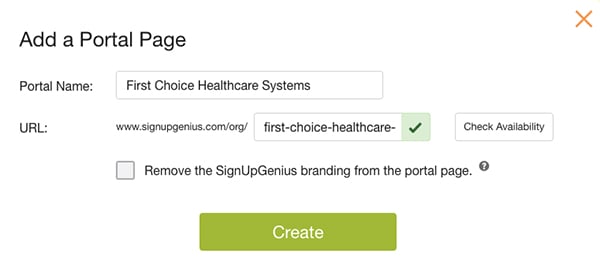
You can then edit, remove or duplicate each of the sections: Page Banner Image, Description, Sign Ups, Downloadable Files, Contact and Subscribe to Group form. When adding a new section, insert it before or after another existing section to determine what order you want the sections to appear. You can also adjust the section order at any time by clicking the arrow buttons in each section header bar to move them up or down.
To further organize how your sign ups appear on the portal page, choose Selected Sign Ups. You can then organize sign ups in folders and also display a single icon for a tab group or highlight individual sign ups in a tabbed layout.
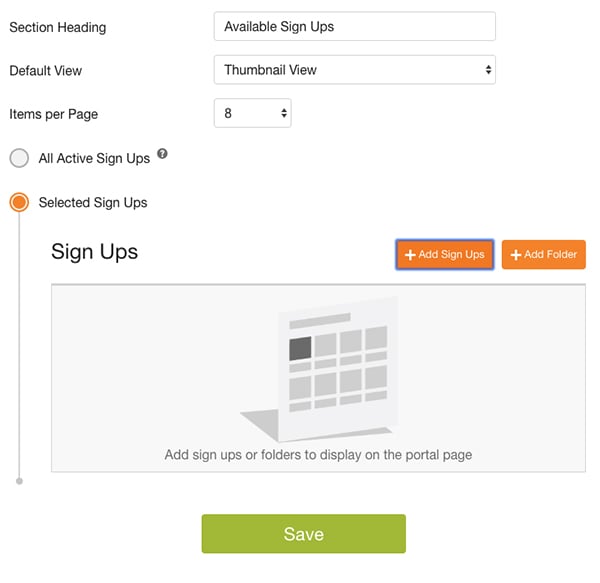
You can further categorize your sign ups by creating separate sections containing sign ups relevant to different departments or categories in your organization.
From there, draft your message then click Preview and Send. You'll have the option to send immediately or choose to schedule the email to send at a later date and time.
Portal Pages provide your group with a hub to keep participants updated on the latest events and opportunities. With an Enterprise plan, you'll have more organizing superpower at your fingertips and more time to focus on reaching your goals.