Explore SignUpGenius Solutions
Hello, Picasso! We miss art class, too. Gold, Platinum and Enterprise subscribers have the ability to build a custom sign up design using multiple images and layouts. If you are in the process of creating a sign up, on the Design tab you will see a wide variety of free and premium themes. You can choose any theme, then click the orange Customize text beneath the thumbnail image.
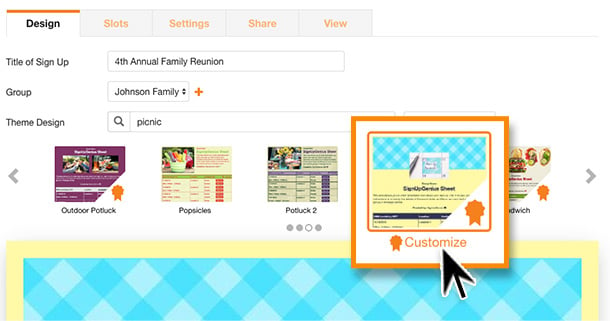
You will then be able to customize the theme colors, layout and images as desired. Be sure to name your new theme and Save changes.
.jpg)
You can also build your custom theme from scratch. Click Tools on the left side of your Sign Ups page and choose the Custom Themes option. Custom Themes can be assigned to a sign up from the Design tab.
For more information and tips, view this blog post.